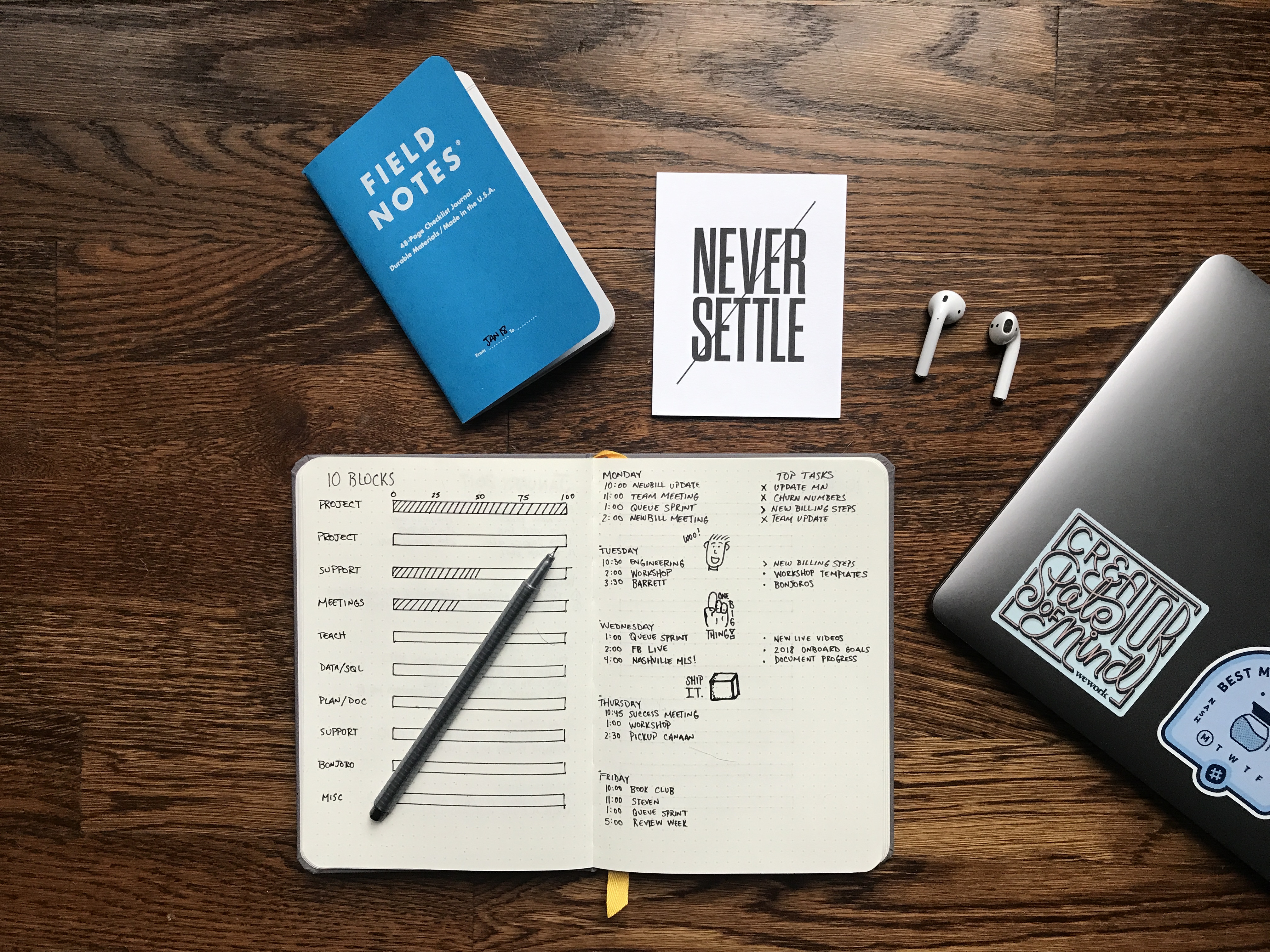2022 was a good year for me at work. The most important way I was able to level up was in my planning, execution, and review process. After years of tinkering with a myriad of different productivity methods, I’ve landed on a bullet journal system that keeps me focused on the right tasks for the right amount of time.
I want to show you how I plan everything out at the beginning of the day, week, and how I structure my project cycles. You’ll notice that it’s a distinctly minimalist style, different than a lot of bullet journal spreads you’ll see on Facebook and Instagram. That’s on purpose, because I know that if I spend a lot of time making it look nice, I’ll spend less time on the actual work I’m writing down.
The Big Picture
Each month starts with a single page that lists all the important dates, events, projects, and deadlines. I want to keep it simple so I can see everything quickly and clearly.
I have sections for events and birthdays, work projects, side hustles, and development. Next to each task or milestone is a checkbox that correlates with the number of times it needs to be completed, for example two boxes for two new YouTube videos.
You’ll notice there isn’t any kind of related task or planning next to any goal, and this is intentional. It’s because the planning for all of those things happens in the weekly and daily process, or in the project batch it’s been assigned to. This page is only for the big picture.
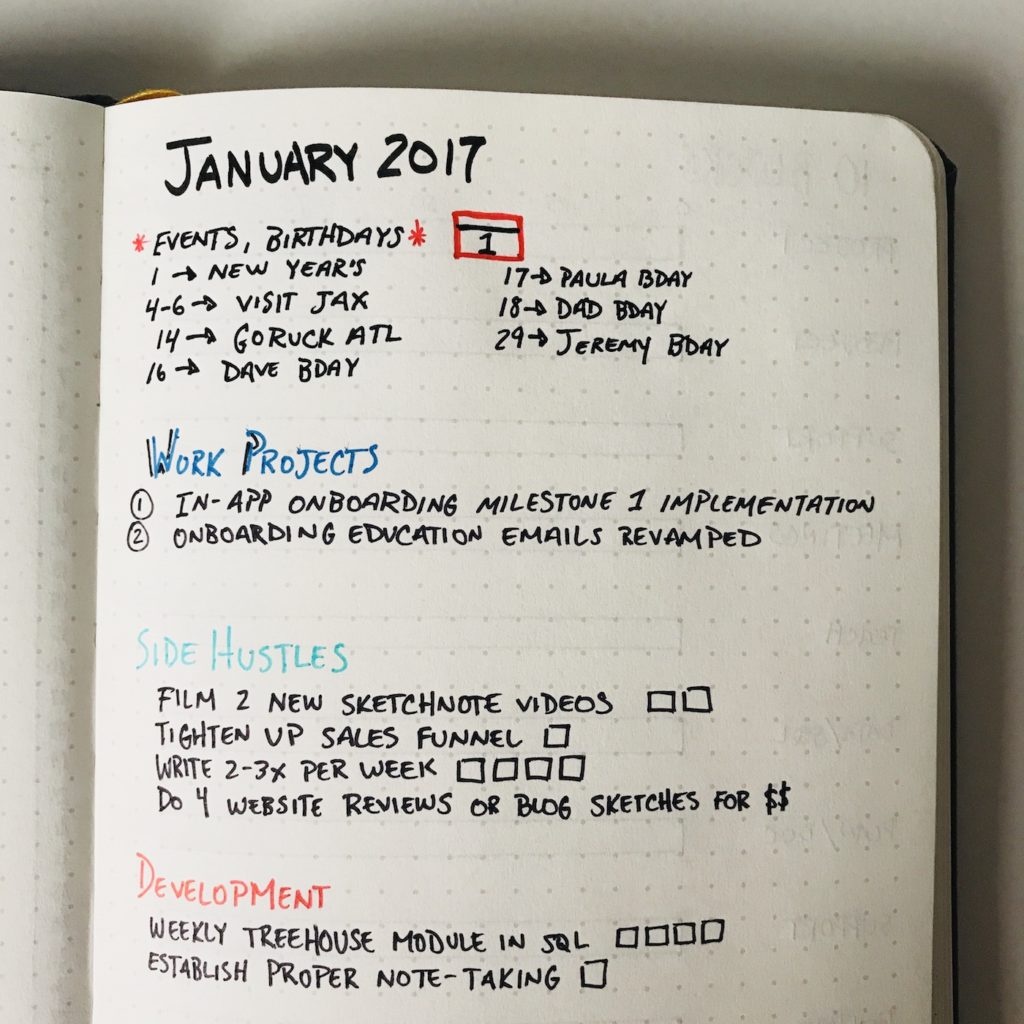
Planning the Week
I plan the week out with another sheet listing the daily agenda for meetings, deadlines, and events. Again, it’s very simple so I can focus on the work. On one page are my 10 blocks (more on that next) and the next is the day-by-day agenda with top tasks.
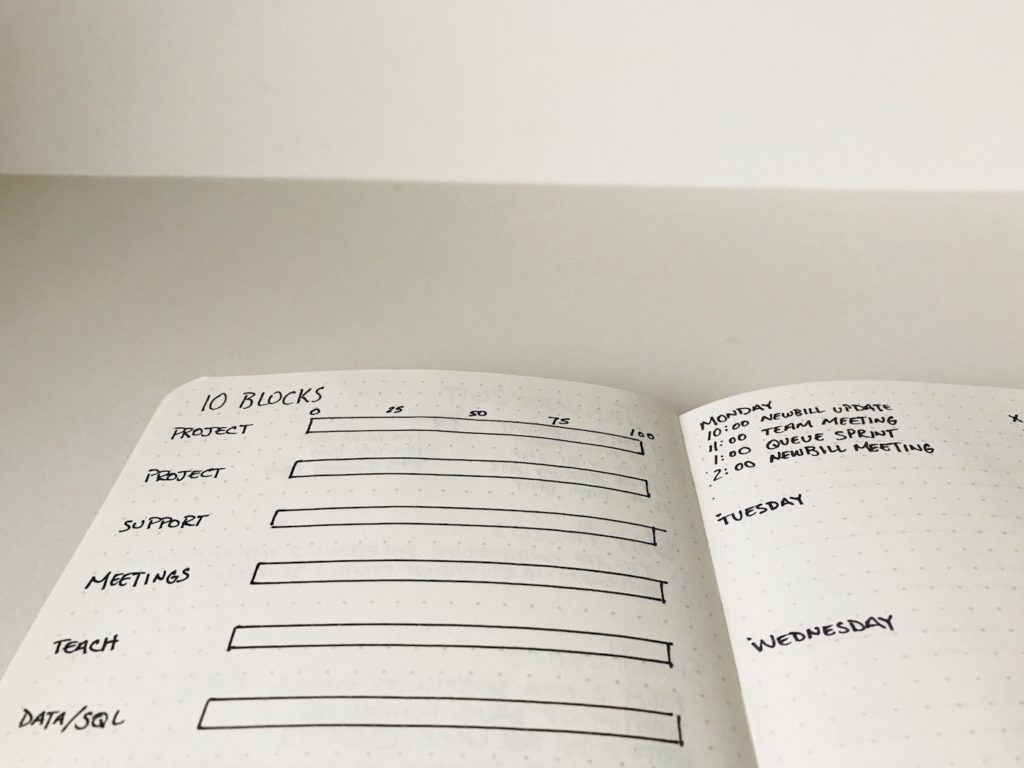
Planning the Day
I used to plan my day with a bar graph, and while I really liked that system from a visual style, I found it was mostly just filling up space in my notebook. One of my pet peeves on notebooks is wasting space, so I’ve slowly discarded that system for a simple agenda. This way I see the meetings, deadlines, and team assignments I have at a given time without having large chunks of wasted space.
The next and most important part of the day are my top tasks. These go on the right side of the page, and I’m only allowed to put 3–5 tasks on a day. This guarantees I’m able to put specific time and focus on these tasks. Each day needs to begin with looking over my top tasks and then starting to work on accomplishing them.
Since many of my teammates are behind me in time zones and I tend to start work early, I can rely on 1–2 hours of uninterrupted focus for my top tasks. Anything that isn’t completed in that block is given another hour or two of focused time in the afternoon, depending on what else happened in the day.
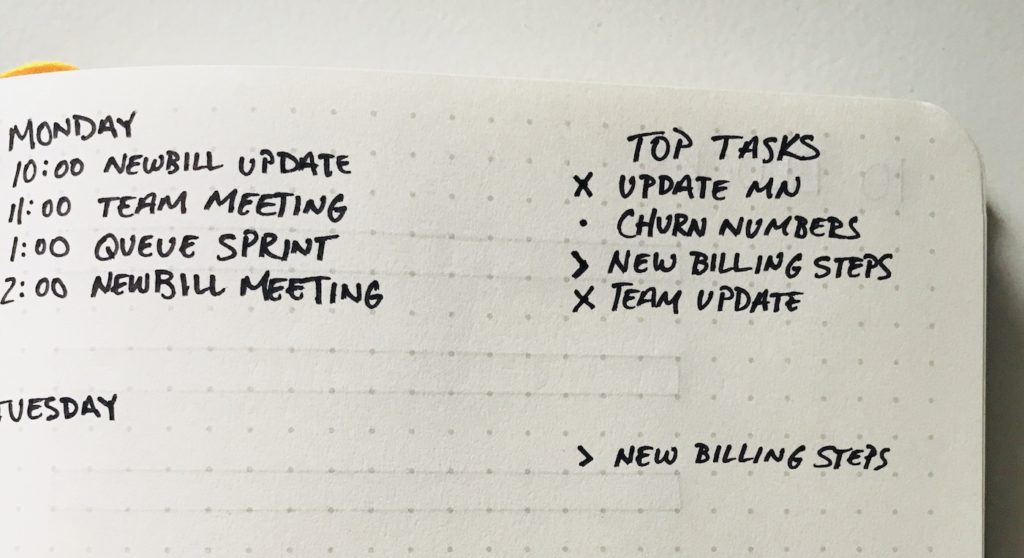
If the task a part of a larger project I’m working on, it’s usually some type of sub-task related to the overall milestone. In the picture above, the new billing steps task is a good example. It’s a smaller part of the overall onboarding project. Writing out new billing steps and options will take a couple hours, and this week I did most of it on Monday then migrated the task to Tuesday for completion.
For the task symbols, I use the original Bullet Journal method created by Ryder Carroll, which are:
● New task
✱ Important task
✖︎ Completed task
▶︎ Migrated task to next day
The reason I like to keep all my top tasks in a single column for the week is because it helps me track which tasks are getting done and which are being pushed off. This may seem obvious, but when a task is on the same column and the same page and you have to keep writing it down, then it leads me to ask tough questions as to why I keep putting it off. Writing it on a new page has enough freshness to me that it could be framed as new to the day, but keeping it on the same page removes that bit of mental trickery.
10 Blocks per Week
This is my favorite part of the weekly plan, both in execution and discipline. I was in the shower one day when I thought, “I’ve been over-committing my meeting bucket this week”. I realized each week I basically allocate the time and tasks I have into different buckets, and not realizing when something was becoming to full was leading to issues with boundaries and working overtime.
Since buckets are hard to draw and take up a lot of time, I started using the idea of time blocks instead. It’s really the next iteration of the bar graph method I used before. If I work 40 hours a week, I have four 10 hour blocks of time to commit to different projects and responsibilities.
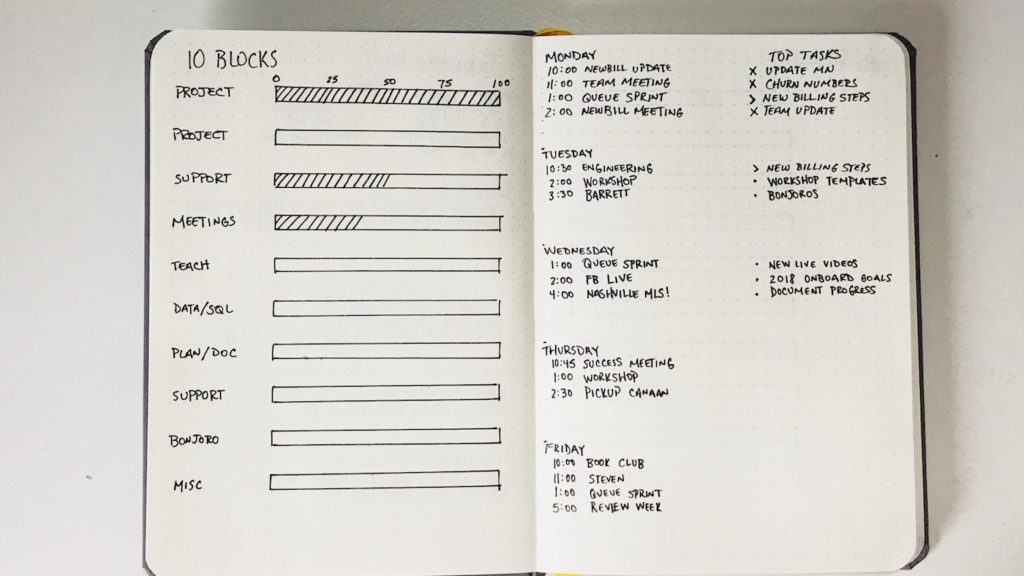
Download a PDF of the 10 Blocks
Now I’m able to dictate which blocks of time I’m able to commit to different tasks and responsibilities, and have a literal gauge on when something is out of balance or approaching the maximum time blocked. If I’m in meetings Monday and Tuesday that has already used 75% of that block, then I should say no to a 1:1 with a teammate and schedule that for next week. Some tasks, like customer support and the onboarding project, need multiple blocks, and that’s good! Those are my most important tasks and require at least 50% of my focused time.
Project Cycles
Inspiration for this comes from Basecamp’s wonderful post on how they they structure work and teams. It’s a practice we follow at ConvertKit also, and I’m in the midst of one with onboarding.
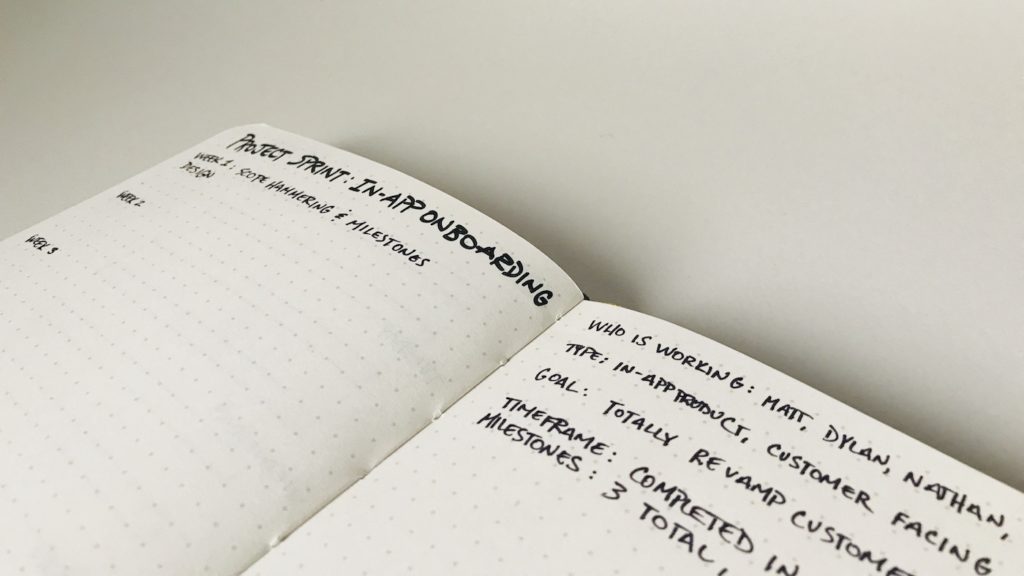
The premise of the cycle is to spend six weeks on a project, and become really skilled at figuring out what can be completed in that time. My friend Shawn Blanc tested this out in 2017 after attending a Basecamp workshop (Nathan Barry went to one too) and it’s totally changed his business. Here’s what Jason Fried says in the post:
Before any project is included in a cycle, we’ve already figured out what we think the six week version is. We don’t include planning in the cycle time — all the planning and consideration happens in the pitch. It has to happen before the work is slated to be done by a team. That way the six weeks is all implementation and execution.
What I’ve found is that tackling a really big single goal for a year is a bit too much for me to work on. I’ve seen all the one word, one goal talk and research, and it totally makes sense. I just haven’t been able to make that kind of commitment.
6–8 week project cycles are a great way to make progress and ship something in a timeframe that is always tangible and real. I can plan out six weeks and every week feels important, which means every day matters. Longer than that and it’s easier for me to delay or procrastinate on the tasks.
Final Takeaways
The main practices I’ve developed over the years are specific to me, you may find others that work for you, I hope so! Often we take other people’s work and practices as the golden ticket for our own productivity, but that’s only half the battle. The goal is not to become the other person, but to collect and stitch together the collected wisdom of your creative family tree in a method that works for you! That being said, I believe there are four principles that are most important in my system.
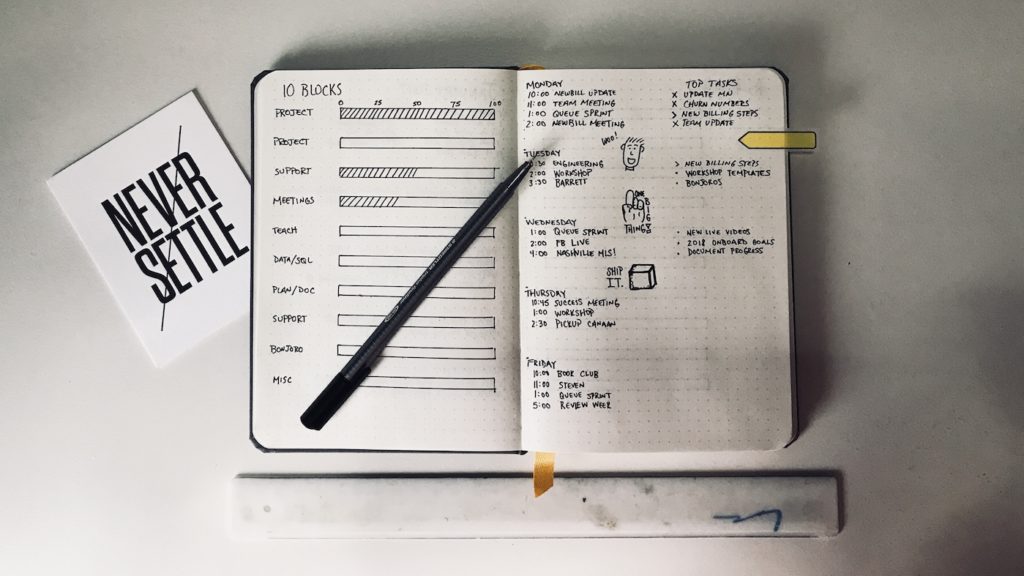
Simplicity
We’ve all seen beautiful bullet journal spreads and complicated productivity rankings and priorities. I don’t personally believe in them. It’s better to have a simple task system that allows you to briefly look at what’s important so you can start working on it. Everything else is hiding or delaying.
Single Column Top Tasks
I referenced this above, a single column on the same page helps me track which tasks are getting done and which are being pushed off. When you have to keep writing it down, then it leads me to ask tough questions as to why I keep putting it off. Again, no hiding or pushing to a fresh page.
Blocking for Boundaries
I’ve loved having this as a gauge for my week. It starts by stating where my time needs to go at the beginning of the week, then tracking it as the days progress. It took me about a month to accurately say which tasks each block needed to be assigned to, and you’ll probably have the same experience. Knowing where your time needs to go is incredibly valuable, and I’ve found it helps me be more disciplined in that time too.
End of Day Reviews
Two reasons for this: first is that it makes me assess where I spent my time and if I was disciplined enough in my tasks and projects. If not, what is the main task I need to start the next day with?
The second reason is that reviewing the day is essentially giving closure to the day. This is so important! In the past I haven’t done this and it makes it really hard for my brain to switch off work mode. If I’m not out of work mode, then I can’t be present with my family or go to bed at a reasonable hour, and that is really important to me.
Thanks for reading my story on how I plan and execute my weeks, days, and projects! If you want to know more about how I work and the projects we ship at ConvertKit, you’d like my YouTube channel at YouTube.com/MattRagland. See you there!